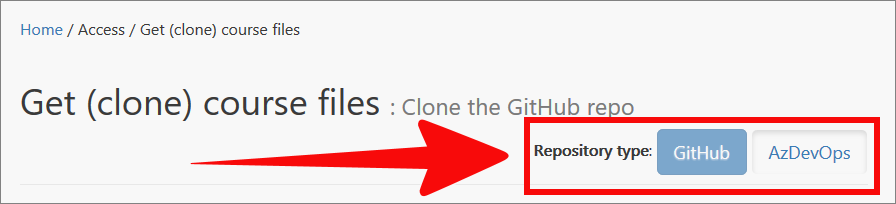Welcome to WayPoint Ventures documentation
This WayPoint Ventures documentation website provides guides, videos, and other resources to help you develop, review, edit, and prepare content for a typical course (project).
Note: Procedures and processes vary according to the requirements for each project. Supplement the resources on this website with other Waypoint documentation, supports, and resources. Your project manager can help you locate additional Waypoint documentation, supports, and resources that are available for the specific project you’re working on.
How to use this website
The Quick start provides a collection of guides, on a single page, that are essential to contributing content. Authors, Reviewers, and other contributors will find the quick start useful to understanding what’s required to “get up and running” quickly.
Alternatively, choose a single guide from the left sidebar menu. If you’re a beginning contributor, after you complete the guides in the section Install software, the FAQ and Terminology and concepts are useful starting guides.
Note: Some guides are specific to projects that use GitHub, while others are specific to projects that use Azure DevOps (AzDevOps). Use the Repository type button, as shown in the following image, to select GitHub or AzDevOps, according to the requirements for the project you’re working on. If you’re unsure about the type of repository (repo) to choose, ask your project manager.
Prerequisites
Before you proceed, note the following prerequisites:
- You need a GitHub or AzDevOps user account to complete the guides on this website. If you don’t have a GitHub account, create one using the GitHub account setup guide. To create an AzDevOps account, refer to Sign up, sign in to Azure DevOps.
- Choose a GitHub/ AzDevOps username that will distinguish you and your contributions from others on GitHub/ AzDevOps. For example, use a variation of your first and/ or second name as your GitHub/ AzDevOps username.
- The email address associated with your GitHub/ AzDevOps user account, and your username, are required to complete the guides.
- Most projects use private GitHub/ AzDevOps repos. You must receive and accept an invitation to access a private repo and make contributions. When you create your GitHub/ AzDevOps account, send an email to your project manager requesting access to your project’s repo.
Note: If your project involves making direct contributions to a Microsoft Docs repo on GitHub, you’ll need a v- (“v dash”) account. You must link your v- and GitHub accounts. For information about linking your accounts, refer to Configure your GitHub user account, and to Microsoft Docs contributor guide overview.
If you’re unsure, ask your project manager for help.