Install Docs Authoring Pack
This guide describes how to download and install Microsoft’s Docs Authoring Pack for the Visual Studio Code (VSC) editor. The Docs Authoring Pack provides the following extensions to VSC for authoring content:
- Markdown Lint checks markdown files for syntax errors
- Code Spell Checker performs spelling checks within a markdown file
- Docs Preview allows you to see how a markdown file will render as a document
- Docs Markdown assists you with using the markdown syntax to author content
- Docs Article Templates provides editable file templates for common markdown document types
- Docs YAML compares your document configuration files with validated configuration schemas
- Docs Metadata generates metadata for markdown files quickly
- LinkCheckMD verifies the integrity of the hyperlinks used within a markdown file
- Docs Images compresses and resizes image files
Topics in this guide
Download and install Microsoft’s Docs Authoring Pack
Complete the following steps to download and install Microsoft’s Docs Authoring Pack for VSC.
-
Launch the VSC editor.
-
Choose the Extensions icon from the sidebar menu on the left.
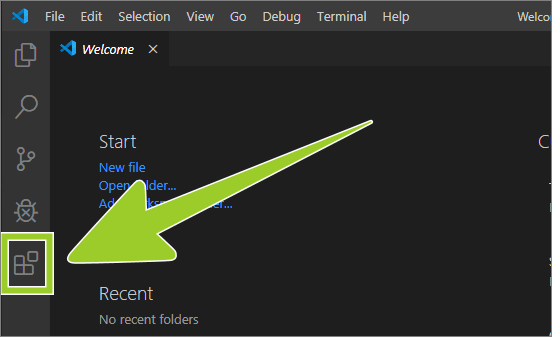
-
Type Docs Authoring Pack into the extensions search text entry field.
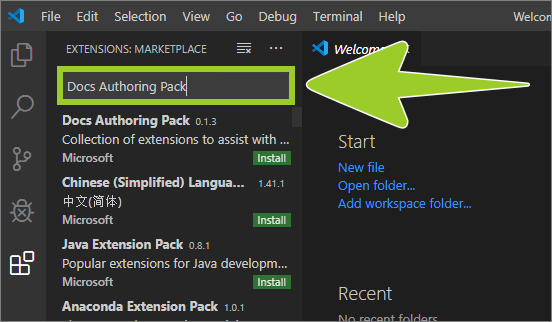
-
The Docs Authoring Pack should appear on top of the list of search results.
Verify that the publisher name is Microsoft, and select the green install button inside the Docs Authoring Pack extension information panel (lower right side).
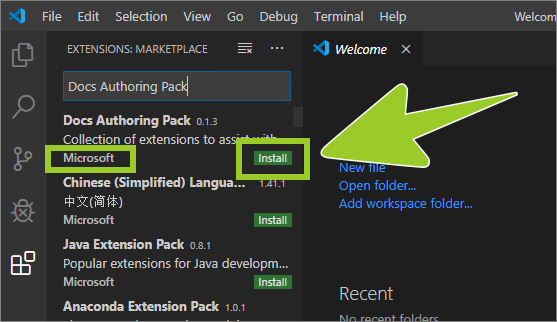
-
When the Docs Authoring Pack extension has installed successfully, the installation status icon text, inside the extension details pane (on the right), will change from Install (with a green coloured icon) to Uninstall (a blue coloured icon).

You have downloaded and installed the Microsoft Docs Authoring Pack extension for VSC successfully.
Note: For more information about using the Microsoft Docs Authoring Pack see the pages Announcing the Docs Markdown Extension for Visual Studio Code and the Visual Studio Marketplace webpage Docs Authoring Pack.
Appendices
Check the following supplementary Appendices for more details and context.
