Setup file conversion tools
This guide describes how to download and install Pandoc, and setup additional software tools for converting Markdown files (.md) into Microsoft Word documents (.docx).
Topics in this guide
Download and install Pandoc
Complete the following steps to download and install Pandoc on your computer.
-
Open a web browser, and go to the webpage Download Pandoc.
-
If you use the Windows operating system (64-bit version), select Download the latest installer for Windows (64-bit).
Download and save the Pandoc installer file to a suitable location on your computer.
Note: If you do not use Windows 64-bit, choose your operating system platform (like Linux or macOS, etc.) from the menu on the right side. Follow the online instructions for accessing the Pandoc Download page to download and install the version of Pandoc appropriate to your operating system.
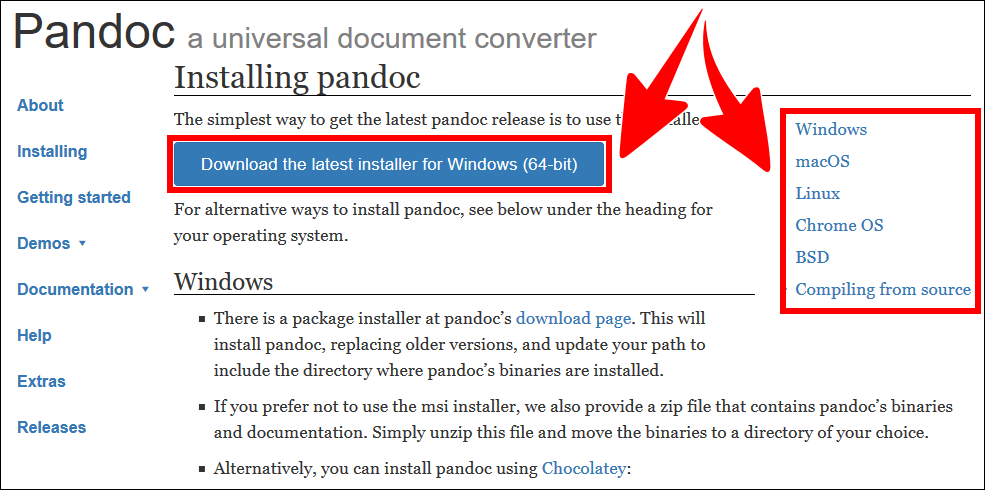
-
When the Pandoc installer file has downloaded, go to the location where you saved the installer file, and run the file.
Note: At the time of writing, Pandoc 2.9 is the latest version. Adapt the steps to suit the version of Pandoc you’re installing.
-
Use the checkbox I accept the terms in the Licence Agreement to accept the terms of the Pandoc licence agreement, then select Install.
Note: If you prefer, allow Pandoc to be used by all users of your computer by enabling the checkbox option to Install for all users of this machine.
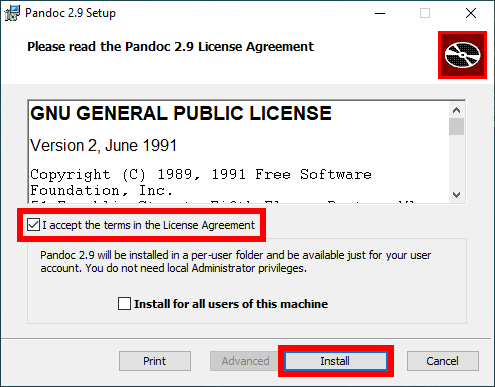
-
When the installation has completed, choose Finish.
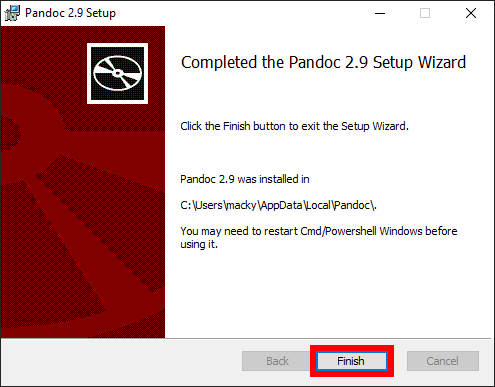
Note Pandoc does not provide a Graphical User Interface (GUI). Instead, Pandoc provides a Command Line Interface (CLI) to perform file conversions in a Shell (like Windows Command Prompt, or Terminal in Linux and macOS).
You’ve downloaded and installed Pandoc successfully.
Note: For more information about using Pandoc, refer to the Pandoc documentation guide Getting started with pandoc.
Download and extract file conversion tools
Complete the following steps to download and extract additional software tools for converting markdown files into Word documents.
Note: The additional file conversion software tools are compressed in the zip file conversion_tools .zip, and stored on GitHub.
-
Select Download conversion tools, and save the file conversion_tools .zip to a suitable location on your computer.
Note: If the download link doesn’t work, open a web browser, sign to GitHub, and select the download link again.
-
When conversion_tools .zip has downloaded, go to the location where you saved the file, and extract the contents.
Note: If don’t have software to extract the zip file, download and install software like 7-zip or WinZip.
-
Extracting the zip file’s contents creates the directory conversion_tools.
Confirm that the directory conversion_tools contains the following files:
- reference .dotx
- convert_md_to_docx .bat
- template .dotx
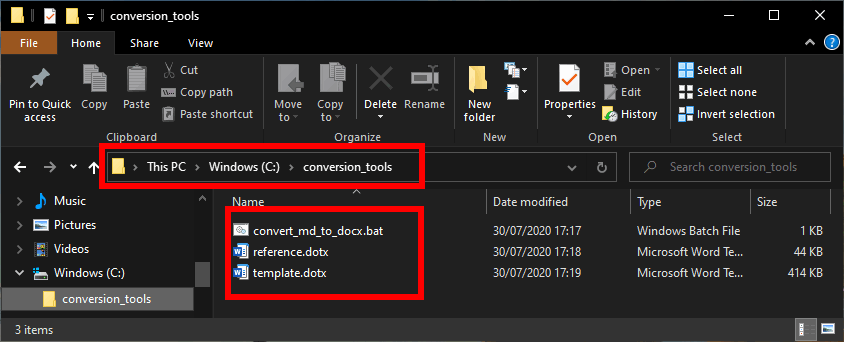
You have downloaded and extracted conversion_tools .zip successfully.
Appendices
Check the following supplementary Appendices for more details and context.
