This guide describes how to create a Pull Request (PR) on AzDevOps.
Note: This guide assumes that any additions/ changes you made to a file in your local repo have been saved, staged, committed, and pushed to AzDevOps using the guide Send (push) files.
General information about PRs is available from the guide Pull requests overview.
Prerequisites
Before you proceed complete the following:
- Install Visual Studio Code
- Install Docs Authoring Pack
- Install Word Count extension
- Install Pull Requests extension
- Install Azure Repos extension
- Install Git client
- Set Git credentials
- Terminology and concepts
- General project workflow
- Download course files (clone repo)
- Project branching policies
- Create new branch in VSC
- Send (push) files
- Markdown syntax guide
- Add/ edit markdown in VSC
- Add/ edit images in VSC
- Fix linter issues
- Pull requests overview
Topics in this guide
Video
The following video covers the contents of this guide. Watch the video (optional), read this guide or both. If you cannot access the video, contact your project manager.
Create a pull request on AzDevOps
Complete the following steps to create a PR on AzDevOps.
-
Open a web browser, go to the AzDevOps website at https://dev.azure.com, and sign in.
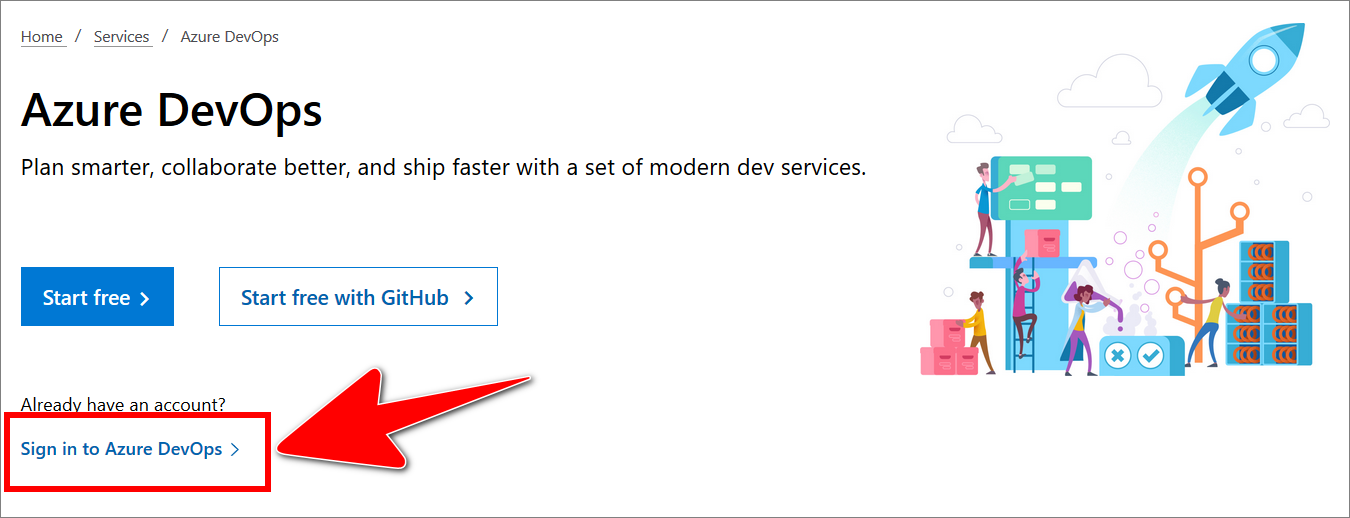
-
On the Projects tab, locate the project repo with the branch you want to restore, and select the Repos icon.
For example, in the following image, the Repos icon for the project example-repo is selected.
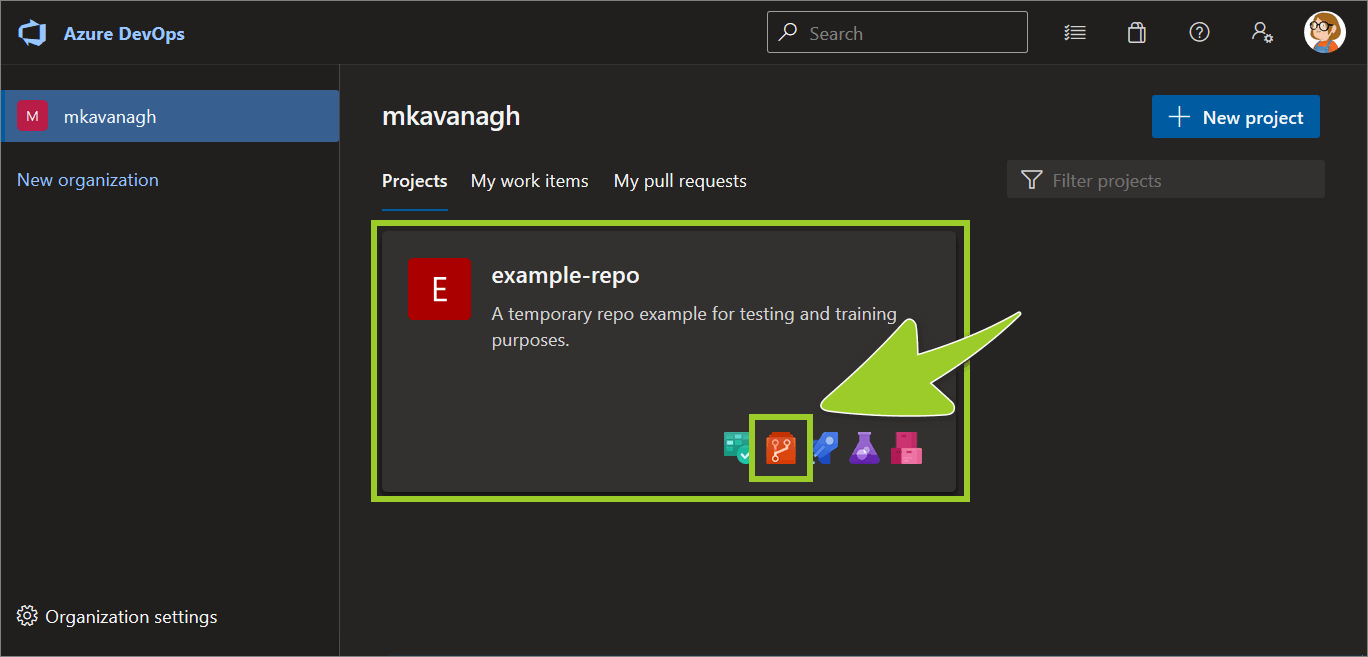
-
Select Branches from the left side menu.
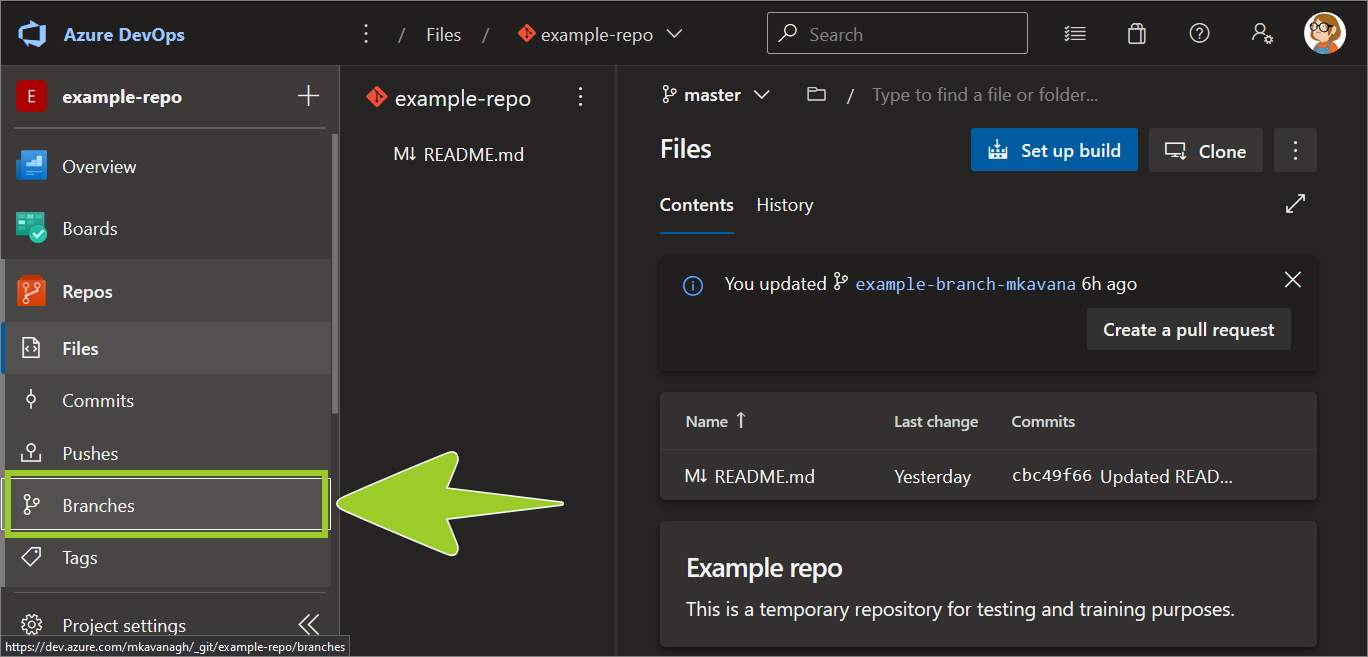
-
In the Branches pane, select the vertical ellipsis (
⋮) icon beside the branch you want merge from (on the right side), and then choose New pull request.For example, in the following image, the new PR will be merged from the branch named mkavana-mod01-ce.
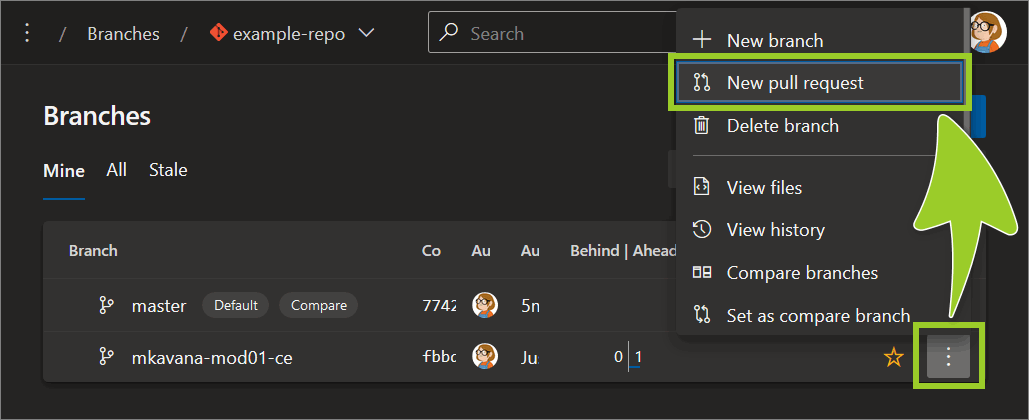
-
In the New pull request form, add the following into the PR Title text field:
- number of the module that the file you’re merging belongs to
- type of action you performed on the file you’re merging (for example, content edit review, image updates)
- name of the branch you’re merging into (for example, master)
For example, in the following image, a suitable PR title is Merge from ce branch mkavana-mod01-ce into master.
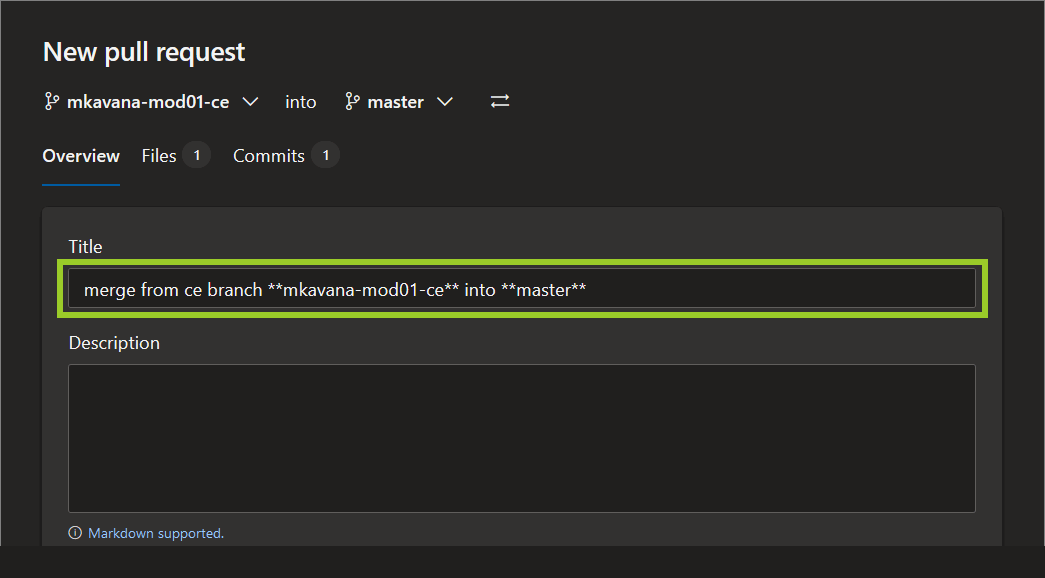
-
Optional In the Description text field, describe the file additions/ changes you’re merging.
For example, in the following image, a suitable description is Merge copy edits from ce branch mkavana-mod01-ce into master with copy edits to the files /sample-folder/sample-file.md.
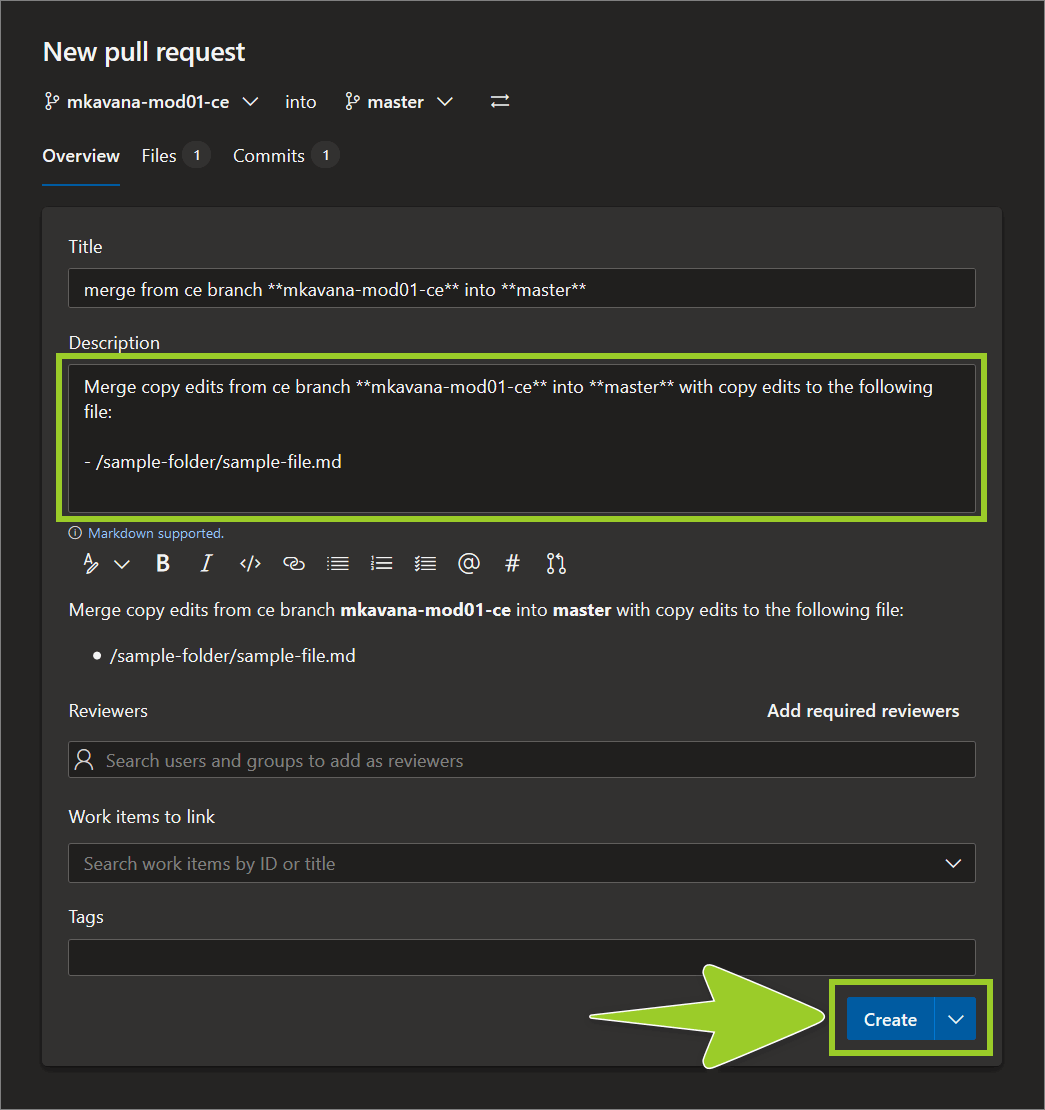
Note: Descriptions provide a way for contributors to explain the changes they applied to files on AzDevOps. Descriptions are optional, but recommended.
The reviewer’s guides in the Workflow and processes section of this website suggest adding a checklist of items the for review into the Description field. A checklist provides a convenient way for reviewers, content authors, and other contributors to track the progress of a review. To add a review checklist, choose a guide that corresponds to your role from the navigation menu on the left of this website.
-
In the Reviewers pane, in PR Overview tab, to add a reviewer to your PR, select Add, choose Required reviewer, and then enter the reviewer’s AzDevOps username.
In the Reviewers pane, add AzDevOps username of the owner of the branch you’re merging into, like the originating author for example. If you modify files in the PR, AzDevOps will send notifications to the reviewers you added.
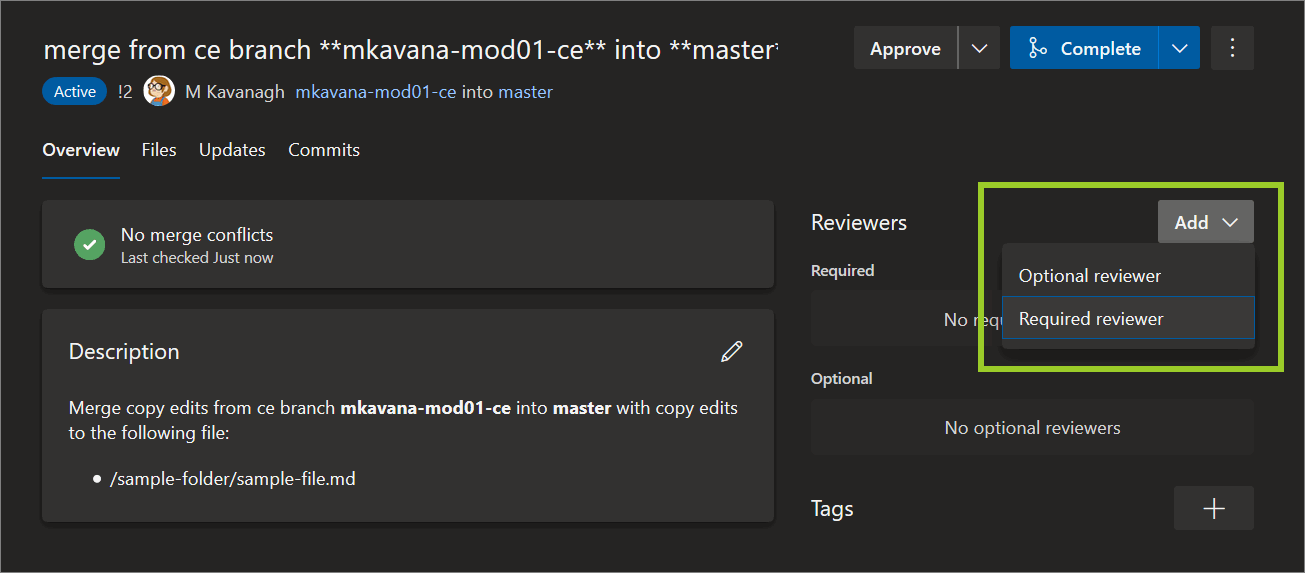
-
Send an email to the person you’re handing your files off to (as a notification that your PR is ready). Your email should include the following:
- Details about the PR (like the names of the branches the PR involves, PR title, number, and purpose). For example, Mod 01 PR#23 to merge copy edit changes from ce-branch-X into author-branch-Y
- URL/ link to the PR on AzDevOps
- Optional screen capture/ grab of the PR
You’ve created a pull request on AzDevOps successfully.
Note: Keep the new PR open (i.e. do not merge the PR yet). Keeping the PR open allows you to apply and push subsequent changes from your local branch “up” to AzDevOps. Any further changes that you push from your local branch up to AzDevOps will be “rolled into” your open pull request.
At this stage, the reviewer evaluates the file that contains your additions/ changes.
Where necessary, the reviewer will add comments about your changes to the open PR, or by sending you an email. Adding comments to a PR is useful for discussing changes, sharing suggestions, and consulting the reviewer about the changes you made to the file on your branch. To evaluate a reviewer’s feedback in a PR, follow the guide Work in a pull request.
Appendices
Check the following supplementary Appendices for more details and context.
